Amazon WorkSpaces App is used to connect to an Amazon WorkSpace – a cloud desktop that you can use for your day-to-day business tasks such as editing documents, accessing web applications, and sending/receiving company email. You need an existing Amazon WorkSpaces account to use this app. To learn more about Amazon WorkSpaces and setting up your own account, visit https://aws.amazon.com/workspaces/.
https://docs.aws.amazon.com/workspaces/latest/userguide/amazon-workspaces-android-client.html
https://docs.aws.amazon.com/workspaces/latest/userguide/amazon-workspaces-android-client.html
Enhanced support for resolution 2560x1440
* Adds support for certain Chromebook models that were previously not permitted due to screen size restrictions
* Fixes multiple key mapping issues pertaining to English, French and Japanese keyboard layouts
* Adds support for faster reconnection to WorkSpaces on Chromebook devices resuming from sleep mode
Minor bug fixes and enhancements.
Added support for mouse cursor contextual shape changes.
- Added the support for the Right alt key mapping with Japanese keyboard layouts.
- Addressed the occasional blue overlay issue.
- Fixed an issue that contents get selected with two-finger scrolling.
- Minor bug fixes.
Improved support for UK keyboards
- Added support for timezone redirection for more regions: America/Indianapolis America/Indiana/Marengo America/Indiana/Vevay America/Indiana/Indianapolis
- Login Page UI String Changes
Minor improvement to session provision handling.
Bug fixes and optimizations
New Logo and UI
New Logo and UI
- Addressed a display overlay issue on Android Oreo when a mouse is connected to the device.- Added support for Samsung S8/S8+ screen configurations.- Minor fixes.
- Improved localization for multiple languages- Fixed an audio echo issue- Security and performance improvement
- Improved localization for multiple languages- Fixed an audio echo issue- Security and performance improvement

 BLU Studio Pro
BLU Studio Pro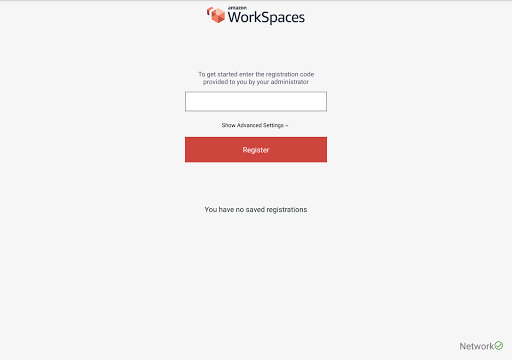
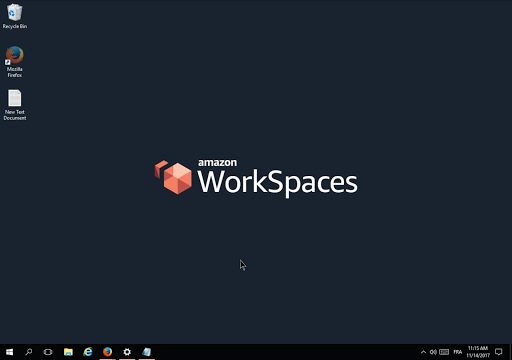
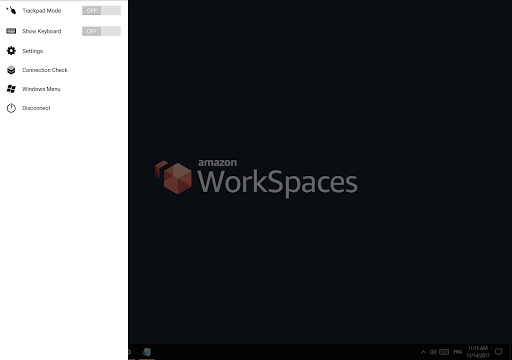
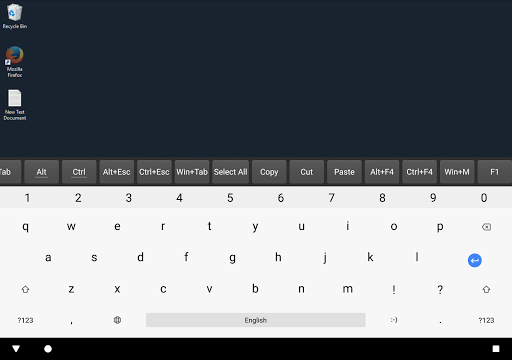
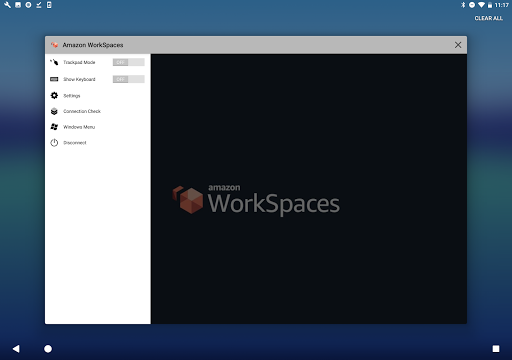
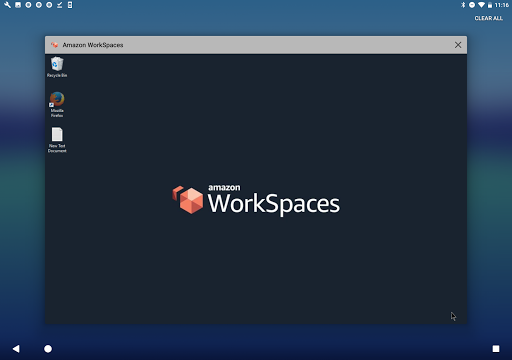

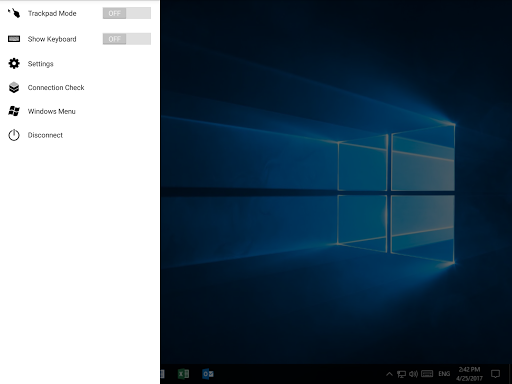

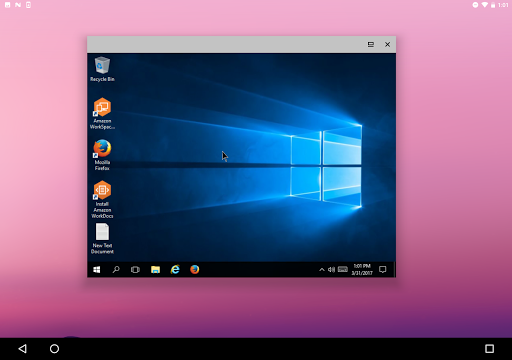
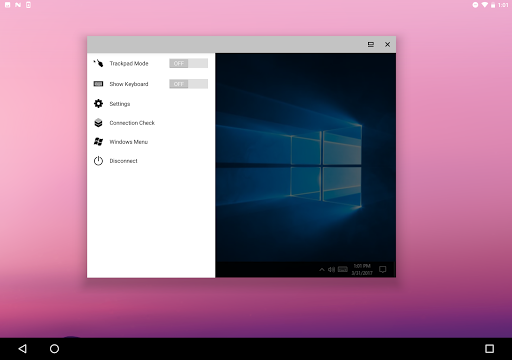
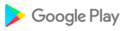









![icon Root/Super Su Checker Free [Root] for BLU Studio Pro](https://img.apk.cafe/img:bz03cHN3ZjYmbD00NzgmaD1wbmcmZj1HbGk5MCZpPTA)




























































